This tutorial intends to demonstrate how to fade light on and off with arduino.
To accomplish this, we shall use analogWrite function which uses pulse Width Modulation(PWM) to vary the light state.
Components Required
- Arduino Board
- LED
- 220 ohm Resistor
- Wires
- Breadboard
Connection Preview
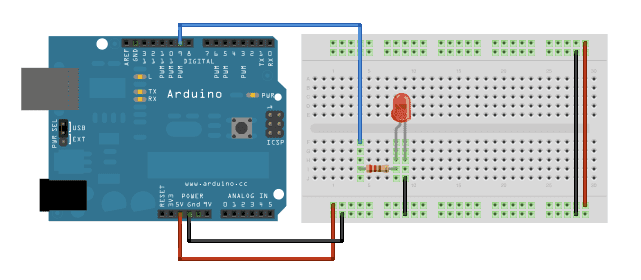
Procedure
- Connect the anode (the longer, positive leg) of your LED to digital output pin 9 on your board through a 220 ohm resistor
- Connect the cathode (the shorter, negative leg) directly to ground.
- Open the Editor(if you haven’t)
- Before Setup function declare the following variables
int led = 9; // the PWM pin the LED is attached to
int brightness = 0; // how bright the LED is
int fadeAmount = 5; // how many points to fade the LED by
- In the setup function declare pin 9 to be an output
pinMode(led, OUTPUT);
- in the loop function, set the brightness of pin 9
analogWrite(led, brightness);
- Then change the brightness, using fadeAmount
brightness = brightness + fadeAmount;
- Reverse the direction of the fading at the ends of the fade
if (brightness <= 0 || brightness >= 255) {
fadeAmount = -fadeAmount;
}
- wait for 30 milliseconds to see the dimming effect
delay(30);
Full Source Code
|
|